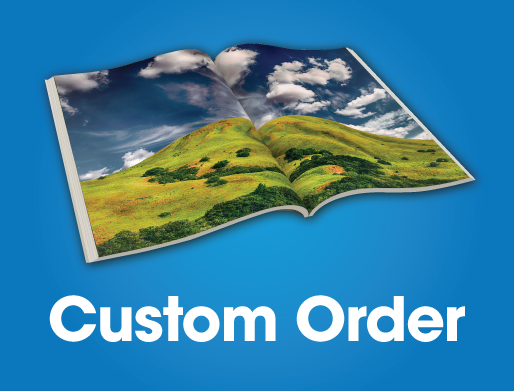Custom Print Order. Allows you to order unlisted.. print product online. Get a quote from Kwik Quote before ordering.
Enter below details of your Custom Print Order:
HOW TO SUBMIT CUSTOM PRINT ORDER
Job Title - Enter the title of your print job
Job Description - Enter complete description of your print job
Order Quantity - Enter the total quantity of job
Quoted $ Amount - Includes printing, gst and freight. Enter the same number in the Quantity Box below Special Instructions in place of 1 . This will then give you the correct $ amount payable for the job when you check out.
Upload Artwork - Drop all your artwork in the UPLOAD FILE - no matter how many files or how big the files are.
Special Instructions - Enter any special instructions about the job, which you would like to bring to our attention.
NOTE: DISCOUNTS OR SPECIAL OFFERS CANNOT BE CLAIMED ON CUSTOM PRINT ORDERS
(Custom101)
| SKU | Custom101 |
Be The First To Review This Product!
Help other Kwik Digital 24 users shop smarter by writing reviews for products you have purchased.